From Shared Offices to Skyscrapers: Explaining SaaS Multi-Tenancy Models
Introduction
In a SaaS (Software as a Service) environment, tenant isolation, scalability, cost-efficiency, and security are key architectural concerns. Here are three common approaches to architecting multi-tenant SaaS applications using AWS infrastructure:
Same AWS Account Multi-Tenancy
This model consolidates all tenant data and infrastructure into a single AWS account. It can further be broken down into two tenancy models:
Single-Database Tenancy
Overview:
All tenants share the same database and schema. Tenant data is typically separated using a tenant_id column.
Pros:
- Simpler to manage and cost-effective.
- Easier to implement analytics across tenants.
- High resource utilization efficiency.
Cons:
- Weaker data isolation—harder to meet compliance or security requirements.
- Risk of noisy neighbor issues (one tenant’s activity affects others).
- Complex data access controls.
Best for:
Startups, low-complexity SaaS products, or internal tools with limited tenant-specific customization needs.
Tenancy Diagram:
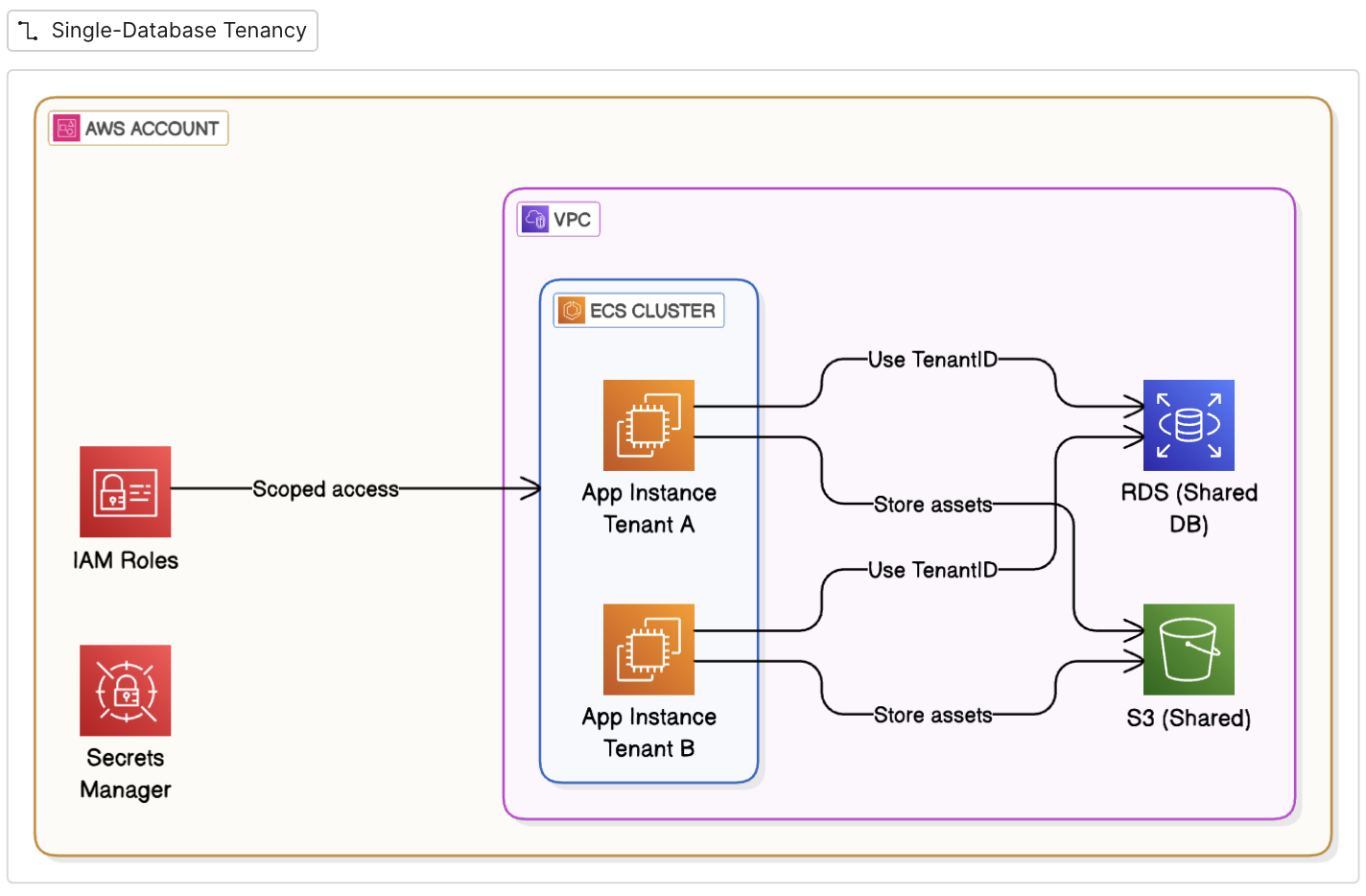
Multi-Database Tenancy
Overview:
All tenants are in the same AWS account, but each has their own dedicated database instance or schema.
Pros:
- Better isolation of tenant data than single-database tenancy.
- Easier to handle data migrations or customisations per tenant.
- Safer for GDPR/data localisation requirements.
Cons:
- Still shares the same infrastructure limits of a single AWS account.
- Harder to scale operationally as tenant count grows.
- Resource constraints or failures can still impact multiple tenants.
Best for:
SaaS offerings with moderate isolation requirements or mid-sized tenants.
Tenancy Diagram:
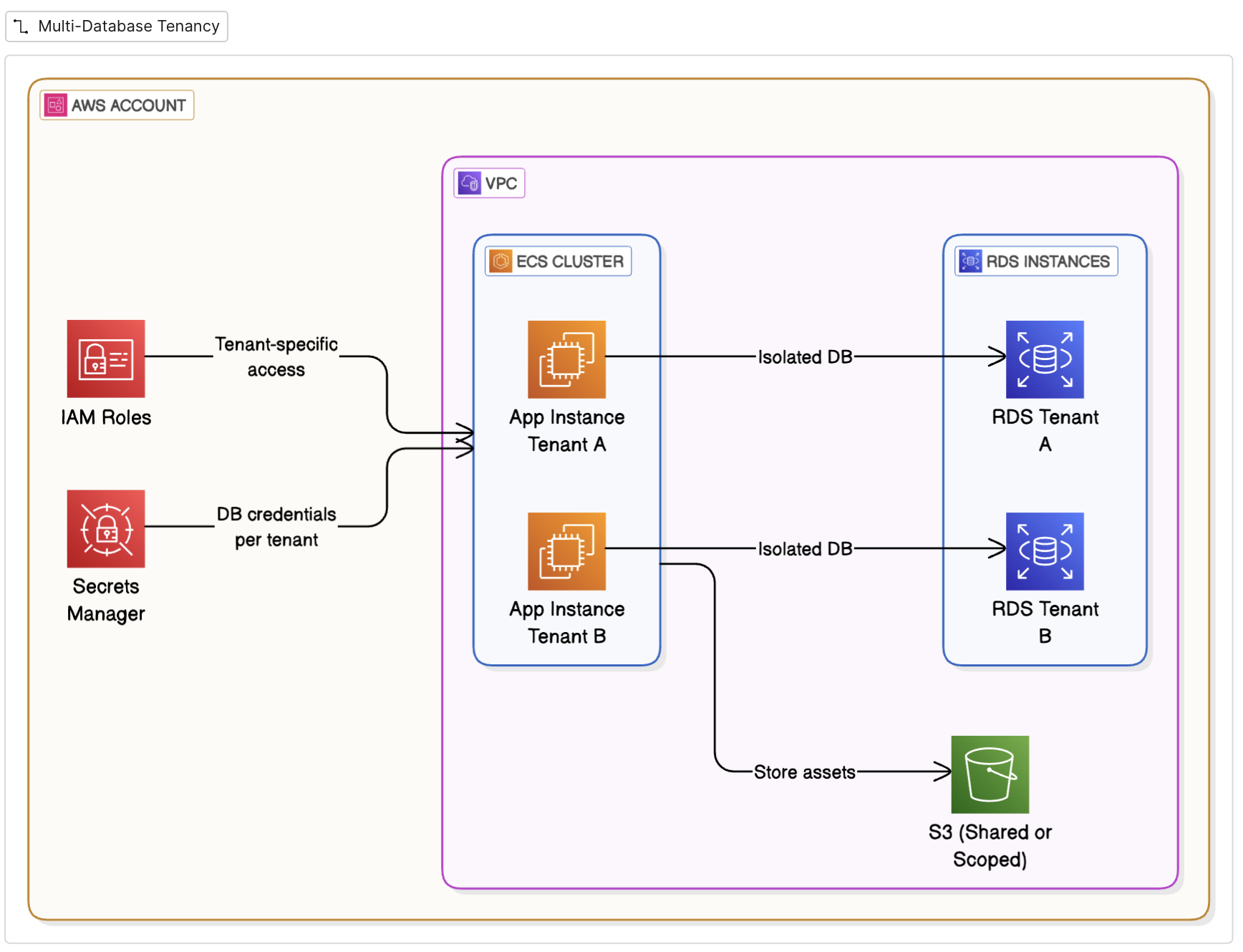
Same AWS Account with Multiple AWS Sub-Accounts
Overview:
This architecture uses a central AWS account for core services (e.g., control plane, shared services, global management) and creates dedicated AWS sub-accounts for each tenant. Each sub-account encapsulates a tenant's infrastructure and resources.
Pros:
- Strong tenant isolation for security and compliance.
- Easier to apply resource quotas, billing tracking, and monitoring per tenant.
- Better blast radius control—failures in one tenant’s environment do not impact others.
- Clear cost attribution per tenant.
Cons:
- Slightly higher operational complexity (account provisioning, cross-account access).
- Increased cost for control infrastructure replication.
- Requires centralised orchestration and tooling for deployments, logging, etc.
Best for:
Enterprise SaaS platforms that require strong isolation, customisations per tenant, or compliance with strict regulatory frameworks.
Tenancy Diagram:
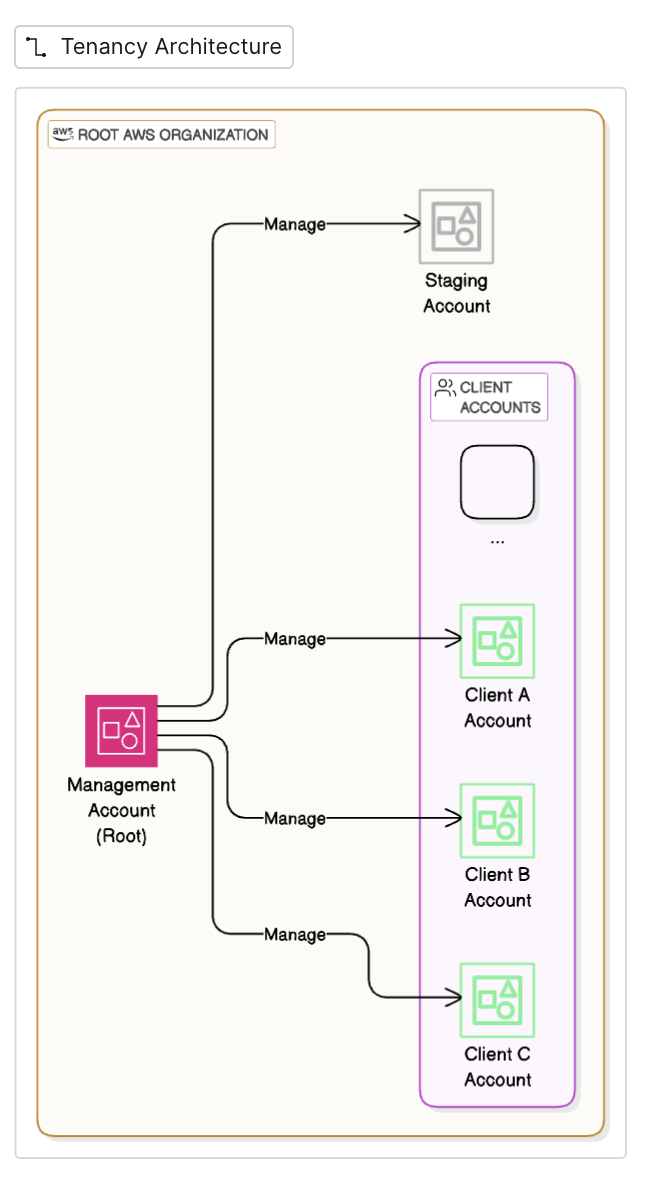
Individual AWS Account per Tenant
Overview:
Each tenant gets a completely separate AWS account, with fully isolated infrastructure and services. Often paired with AWS Organizations and Control Tower.
Pros:
- Maximum isolation and security.
- Independent scaling and cost tracking per tenant.
- Ideal for white-label solutions or tenants needing full customization.
Cons:
- High overhead for account creation, management, and automation.
- Harder to implement centralized monitoring and control.
- Costly for small-scale tenants.
Best for:
High-paying enterprise customers needing full-stack control or regulatory-driven segmentation.
Real-World Analogy for Multi-Tenant SaaS Architectures
To simplify and communicate different SaaS multi-tenancy deployment models, we can use a relatable analogy of office buildings and workplace setups.
Shared AWS Account, Single-Database Tenancy
Shared Office Space with One Big Room and One Entrance
- All tenants (clients) share the same application infrastructure and a single database.
- Data separation is enforced logically (e.g., using tenant IDs in rows).
- Minimal overhead, easy to manage, but least isolated.
Analogy:
Multiple companies operate in a shared coworking space on one floor, using the same reception, same desks, and same conference rooms. Everyone enters through the same front door. Privacy is limited to desk partitions.
Shared AWS Account, Multi-Database Tenancy
Shared Office Space with Separate Entrances and Individual Rooms
- All tenants use the same application infrastructure, but each tenant has its own database (or schema).
- Offers better data isolation while still sharing operational resources.
- Still a single AWS account, so resources like ECS/S3 may be reused.
Analogy:
Companies still share a building floor, but now each company has its own locked room. They can enter via different doors, though the floor’s utilities (like electricity, internet, etc.) are shared. More secure and better privacy than a single room.
Single AWS Account with Multiple Sub-Accounts per Tenant
Same Building, Different Floors, with Separate Lifts
- Centralized root or management account with dedicated sub-accounts per tenant.
- Central services (like CI/CD or image repo) reside in the management account.
- Tenants operate in their own isolated AWS environments with independent IAM, billing, and network scopes.
Analogy:
The business now owns a multi-storey building. Each tenant occupies a separate floor, with their own private lift and office design. While the building is the same, they never interfere with one another and have a good level of operational independence.
Fully Isolated AWS Account per Tenant
Each Company Has Its Own Building
- Every tenant has its own AWS account, with full resource and network isolation.
- Most secure and compliant model, often used in enterprise-grade SaaS or regulated industries (e.g., healthcare, finance).
- Slightly higher operational complexity and cost, but enables the most flexibility.
Analogy:
Each company owns and operates in a separate building entirely—with its own reception, security, power, and IT systems. No shared walls, no shared infrastructure. The highest level of control, security, and customization is possible.
Summary Table
| Model | Analogy Description | Isolation Level | Operational Cost |
|---|---|---|---|
| Shared Account, Single DB | Shared room in coworking space | 🔴 Low | 🟢 Low |
| Shared Account, Multi DB | Shared office floor with separate rooms | 🟠 Medium | 🟢 Low-Medium |
| Same Account with Sub-Accounts | Multi-floor building with private lifts | 🟡 Medium-High | 🟡 Medium |
| Fully Isolated AWS Account | Separate buildings per tenant | 🟢 Very High | 🔴 High |
